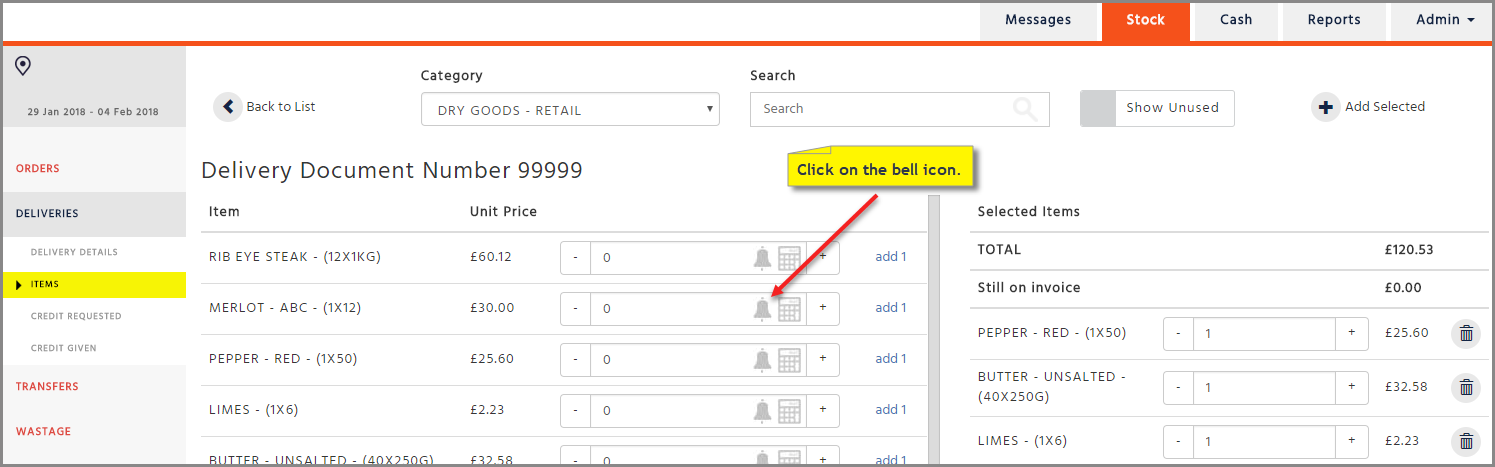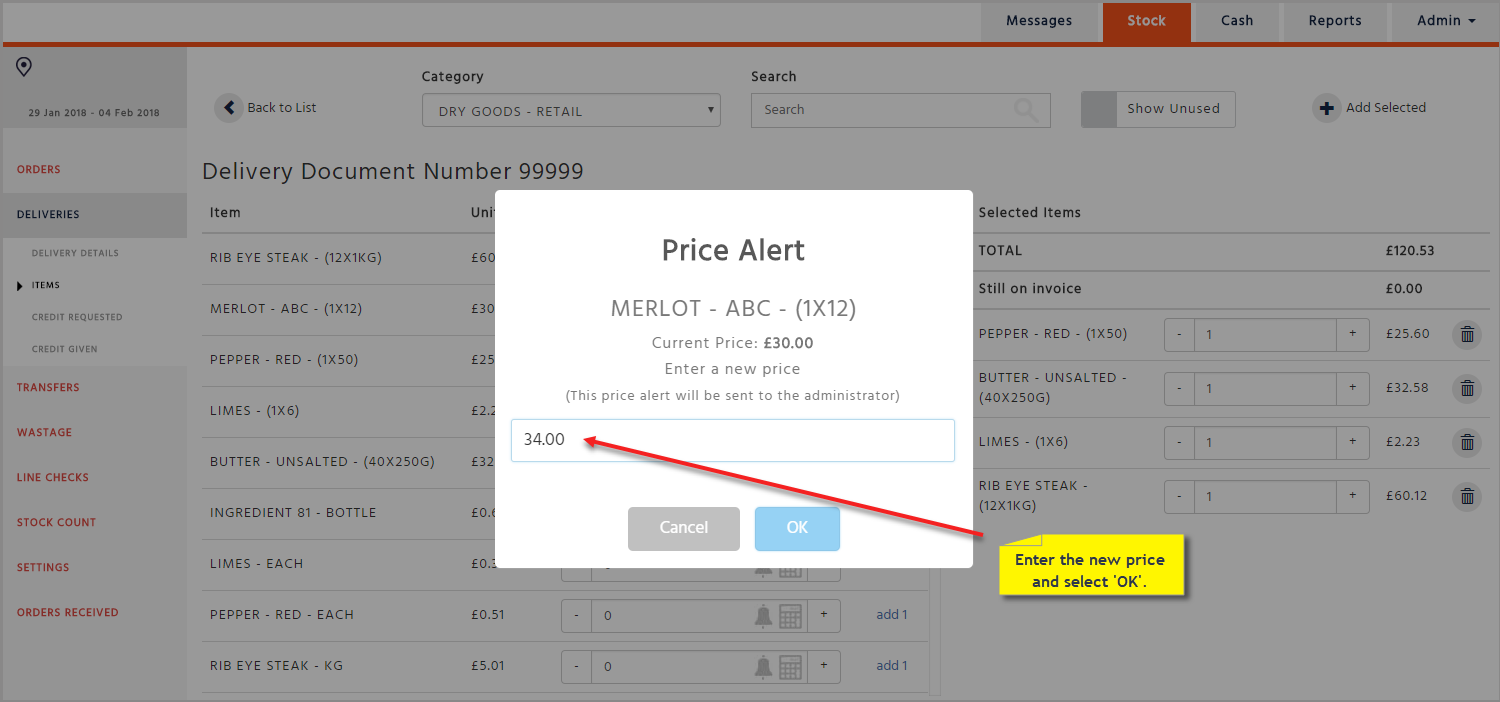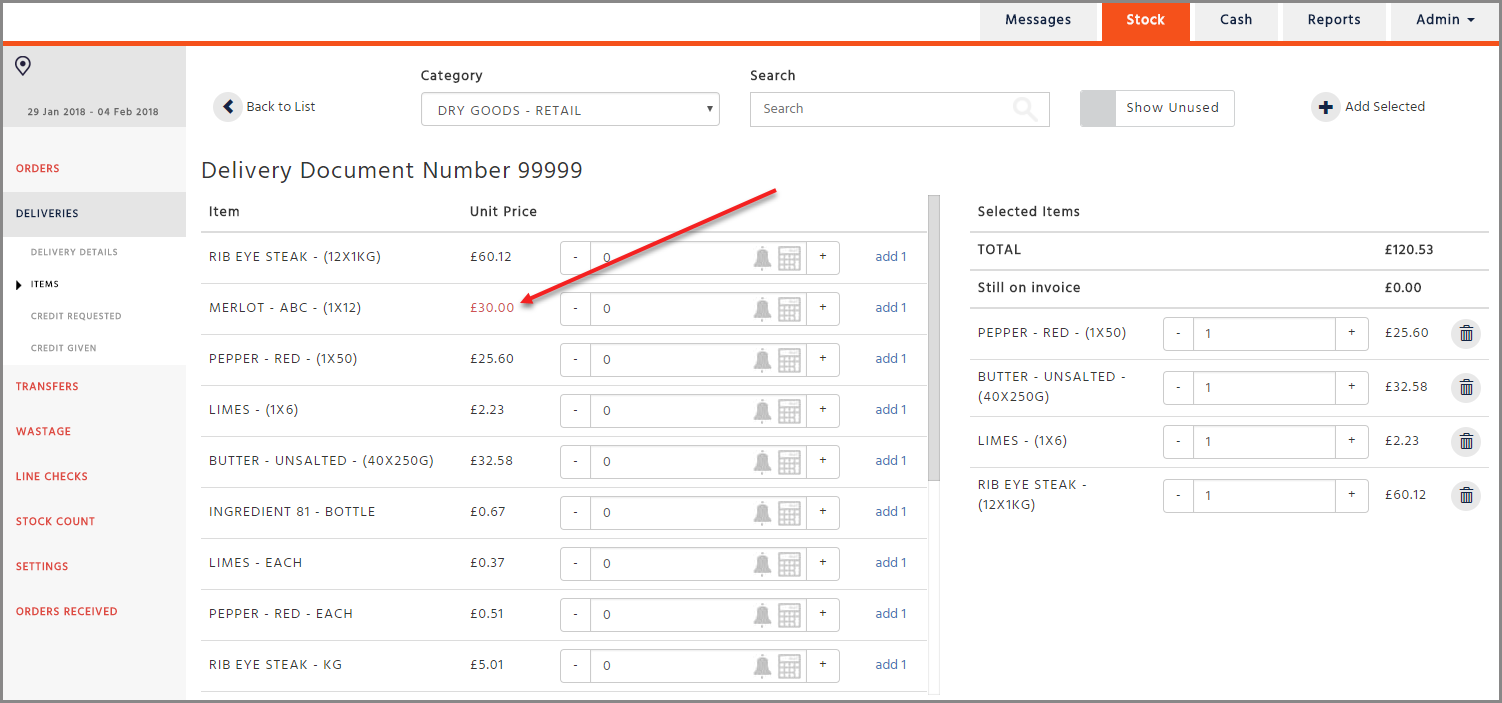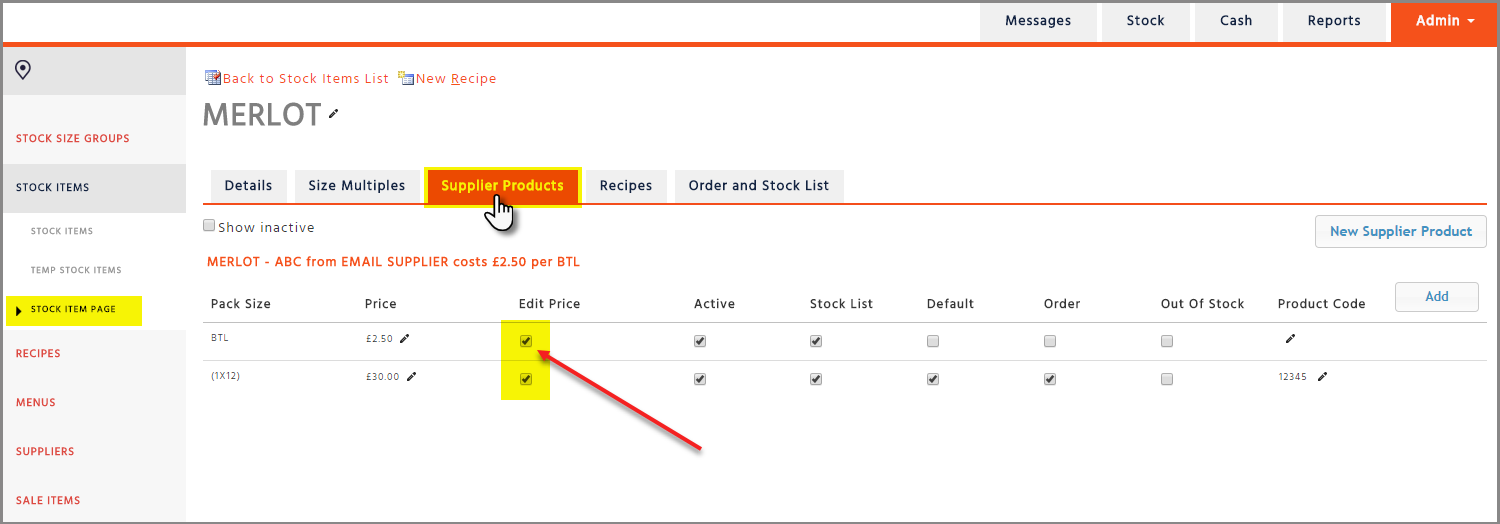Alerting Head Office of Price Differences
When you receive your paper invoice from the supplier, you will need to enter the delivery into the stock application. There may be times where the system price may not match the prices that are being invoiced (e.g.: the price of ‘MERLOT- ABC’ on the system are £30.00 per case (1x12), whereas you have been invoiced £34.00 per case). In this case you want to inform your head office that you have been invoiced the incorrect price or that the price on the system needs to be updated.
-
To do this, select an invoice, go to the ‘Items’ page, then click on the bell icon
-
A new pop up box will appear where you can add the new price, then click on the ‘OK’ button
Once the alert has been sent, you will notice that the price has turned red
Once the alert has been sent to Head Office – the price will return to black. The alert will be sent in the morning and will summarise all submissions from the day before
Data maintenance will be able to add Users to this report. If you would like to receive the alert, please contact enterprise@comtrex.co.uk
Changing the Prices of Delivered Items Manually
When entering your deliveries in the stock application you may be allowed to change the system price manually. This is configurable by your Head Office to determine which items you can change manually and which items you cannot change.
Refresh your page and you will see that the price has changed. If it does not then contact your Head Office to configure as above.